Every driving test centre develops their own test routes that are designed to challenge test candidates. The routes include some of the most difficult roads and traffic systems in your test centre’s area.
Having the ability to practice on these exact test routes means that you’ll know each and every road that the examiner will take you on. This knowledge will not only vastly increase your confidence, but will also significantly improve your chances of passing the driving test. Simply download the routes for your test centre and use your phone’s sat nav to practice.
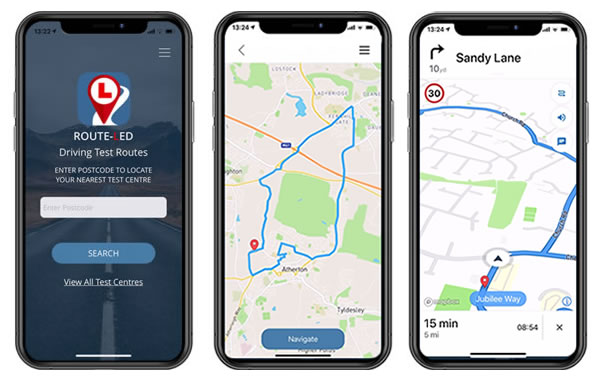
Why Use Our Driving Test Routes App?
These are some of the benefits you’ll gain from using our Driving Test Routes App:
- Knowing the test routes will significantly improve your chances of passing the driving test
- You can concentrate more on what’s going on around you, rather than looking for roads and junctions
- No unexpected difficult junctions or traffic systems
- Knowing the routes you’re on will give you more confidence during your test
- Save money by not having to pay a driving instructor to show you the test routes
- While driving on test routes, you can familiarise yourself with driving conditions at the time of day that your test is booked
- You’ll be using routes provided by the UKs number one driving test route provider

Features of Our Driving Test Routes App
- Continually presented turn-by-turn navigation
- Choice of over 370 Practical driving test centres
- Over 7000 up to date test routes
- Car, motorcycle, LGV and ADI (driving instructor) test routes
- Easy to use app
- Option to preview test routes
- Unlimited navigation use
- Available on iOS & Android
- Supported by 6 days a week email and Live Chat
Using the Driving Test Routes App
Our Driving Test Routes App is easy to use. Here’s how you do it:
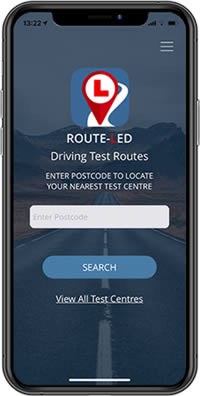
1. Search for Your Test Centre
Using your postcode, search for your nearest driving test centre. All available test centres within a 50 mile radius will be listed.
View All Test Centres
Or, you can select View All Test Centres. This option will provide a list of over 370 available test centres to choose from.
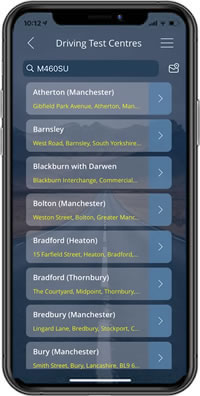
2. Choose your Test Centre
Now, with over 370 practical driving test centres to choose from, choose your preferred test centre.
All of the test centres will be listed in alphabetical order. Or if you prefer, you can use the search bar to narrow down your search. Now, select the driving test centre that you’d like to practice.

3. Purchase Driving Test Route Bundle
Once you’ve selected which test centre you’d like to practice, all of the available test routes for that test centre will be displayed. In this particular example of Atherton test centre in Manchester, there are 15 car test routes available to practice.
When you purchase the test routes bundle, all the available routes will be there for your to practice. All purchases are made via Google Play Store or Apple App Store.
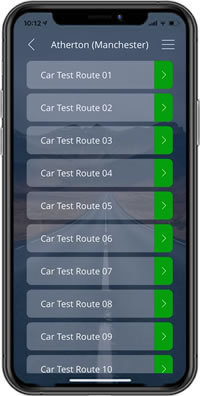
4. List of Available Test Routes
Once your driving test route bundle has been purchased you’ll be provided with a list of driving test routes for your chosen test centre.
From the available list, simply scroll up and down and select the route you’d like to practice.

5. Preview Selected Test Route
Before you begin navigation, you can preview the selected test route. All test routes vary in distance, but all contain certain complexities.
Test routes are intentionally challenging, featuring a wide variety of junctions and traffic systems. Certain routes you’ll find difficult, so keep practicing until you gain in confidence.
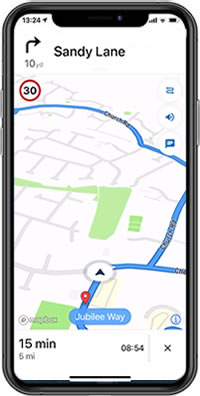
6. Turn-By-Turn Satellite Navigation
Our Driving Test Routes app provides full voice and visual turn-by-turn navigation, just like Google Maps! Simply follow the directions around the selected test route.
Powered By Mapbox
Our driving test routes app uses the most up to date Mapbox turn-by-turn routing system. This Sat Nav system is also used by Land Rover, Porsche, Samsung, Strava and Facebook to mention only a few.

